Last updated April 12, 2019

Do you hate it when other people get their paws on your fancy smart phone? Leave it lying around on the kitchen table and someone–maybe one of your kids–is bound to help themselves to a self-guided “tour” of your phone’s many colorful capabilities.
And the next thing you know, some of your preferences have been changed, your various customizations have been nullified, and your phone’s storage space is cluttered up with a smorgasbord of wacky, unnecessary apps.
Too bad your phone didn’t come with Windows Phone 8. Because that mobile operating system actually comes with its own nanny, one who won’t just stand by while some naughty child makes a mess of your phone settings.
Trouble on the Horizon
You might think it’s no big deal to leave your phone unprotected from the curious fingers of your children. You might think it’s pretty rare that someone other than you actually handles your phone. But you’re forgetting all those times you’re in a public place and your children are starting to get antsy and quarrelsome. They’ve managed to hold it together for the two hours you’ve spent in the mall, but all good things must come to an end.Your children are now sporting those grumpy, mischievous frowns they usually reserve for meatloaf night. No doubt about it–soon they’ll start in with the whining and stomping. Does this sound familiar?
The Not-So-Easy Solution
Sometimes the only thing between you and total kid-pandemonium is a smart phone equipped with Angry Birds and Fruit Ninja. Like a gypsy snake-charmer putting on a show, you hand your phone over to your kids and suddenly they’re quiet and focused. Crisis averted. Suddenly it’s like you’re Parent-of-the-Year; your kids are not only well-behaved, they seem to be generally happy.
How many times have you wanted to use your cell phone in this exact manner, but then decided against it for fear that your children would “mess something up”? If the answer is any number above zero, it’s time to get a nanny in your phone. But they don’t just come with any phone. Which phones are nanny-approved?
Kid’s Corner, the “Phone Nanny”
Windows Phone 8 comes with a feature neither of its biggest competitors–Android and iOS–have bothered to adopt: an easy way to swap out “users.” Desktops and laptops have enjoyed this feature for years. As mobile phones become more and more like miniature tablets or even laptops, it makes sense that they should enjoy this simple feature too. At the moment, Windows seems to be the only mobile OS developer with common sense.

The innovation in question? “Kid’s Corner,” which Windows named for the little people who will likely be its chief beneficiaries. With this inarguably useful feature, you can safely confine your children’s user experience inside a trouble-free sandbox. You decide which apps they’ll have access to by easily adding said apps to Kid’s Corner. When logged in, your children won’t be able to make calls, search the internet, make in-app purchases, or do any else that can get them–and you–in trouble. Perhaps even more importantly: they won’t be able to change any of your personal customizations (though they will be able to make some simple aesthetic changes to their own Kid’s Corner user-experience).
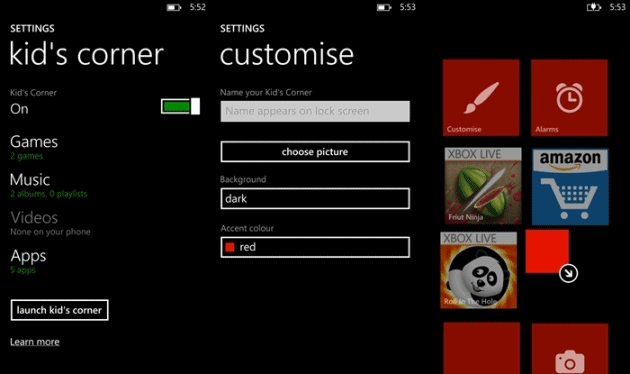
You can make sure your kids stay safely rooted in Kid’s Corner with your phone’s standard lock-screen function, which you’re probably already using. As long as you have activated this function–and selected a password that your children aren’t going to be able to figure out–your precocious guests won’t be able to do anything with your phone that isn’t Kid’s Corner approved.
The next time your kids start showing those tell-tale signs of restlessness, simply hand them your Windows Phone 8 smart phone and tell them, “Go nuts!” Unless they happen to drop your phone into their glass of 7-Up, you can rest assured your phone will be just fine when you get it back.