Last updated July 10, 2023
There are a number of ways to back up your Android phone, but perhaps the best option of them all is to backup your phone to Google Drive. The ability to backup to Google Drive is built into Android, so regardless of device manufacturer if your phone is Android then you should be able to backup to Google Drive.
Some of the manufacturers choose to create their own backup solution such as Samsung’s “Samsung Cloud” and this is great if both your old and new phones are Samsung’s, but not so good if your new phone is not a Samsung!
This is where backing up to Google Drive can be a better option. Regardless of manufacturer, when you log in to your Google Account on your new Android phone you can restore content, data and settings from your latest backup.
The only caveat is that you can’t restore a backup from an Android phone running a later version of Android to an earlier version of Android. However, frankly it’s unlikely that if you’ve got a new phone, the new phone will have an earlier version of Android installed on it!
Automatic backup to Google Drive
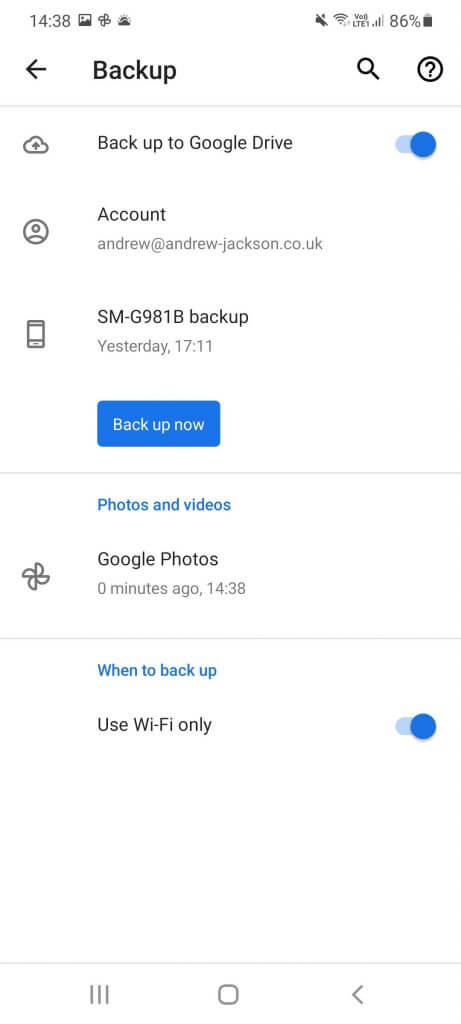
1.) Open your phones Settings app
2.) On most Android phones tap System > Backup. On the latest Samsung Android phones tap “Accounts and backup” and under Google Drive tap “Back up data”
3.) Turn on your backup service
Manual backup to Google Drive
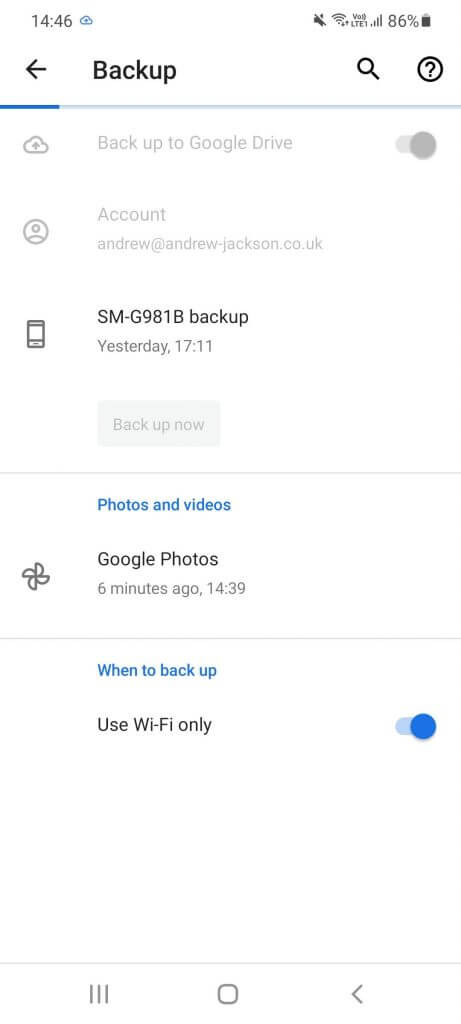
1.) Open your phones Settings app
2.) On most Android phones tap System > Backup. On the latest Samsung Android phones tap “Accounts and backup” and under Google Drive tap “Back up data”
3.) Tap on Back up now > Continue
Backing up photos and videos to Google Drive
You can also backup your photos and videos to Google Photos. One of the best things about doing this is that if you’re happy with an upload size of “High quality (slightly reduced quality)” as opposed to “Original quality” then you have unlimited storage on Google Photos. If you choose “Original quality” then your photo and video backups will start eating into your 15GB of free storage on Google Drive.
