In the world of the 24-hour workplace, you never know when or where you’ll need to be working. Whether you’re at home, in an airport lounge or on public transport, if you’re serious about your job, you can no longer afford to only work in the office.

But what are the tools that you need on your smartphone to make sure that you can work like you’re in the office, no matter where you are? Here are seven of the best apps to help you do just that:
Evernote

On the surface, Evernote looks just like your regular notetaking app. But this app is so much more. It provides a sync service, so that your notes are shared with your colleagues, as well as a comprehensive search function, so it’s easy to find that file you either labelled ‘fghjk’ or ‘kjhgf.’
UberConference

Conference calls on the go can be an absolute nightmare, but this little app changes that. You can create a conference by selecting contacts from your contacts list, and the app then contacts them (by text, call or email, depending on how you think is best to reach them.) Once your call is underway, UberConference even shows you who is speaking at any given time.
HootSuite

Do you have a social media profile to manage? It can be hard to remember to schedule updates for your Twitter, Facebook and LinkedIn, particularly when you’re on the run. This app let’s you schedule updates for all of your social media profiles, as well as measure customer response.
QuickOfficeHD

If you’re a Microsoft Office devotee, this is the app for you. All of your old favourites – Word, Excel, Powerpoint and Publisher – are bundled up in this app. So, why should you use this instead of Office on your laptop? The content you generate here can be easily stored and shared on cloud services. With all of these features, it’s definitely worth the slightly steep price tag of $19.95.
Dropbox

This cloud-based storage app was invented when MIT student, Drew Houston, kept on forgetting his USBs around university. From this simple problem, Dropbox was born. Set up a team dropbox and files can be uploaded from anyone’s device, and sync automatically. Dropbox also has the added benefit of retaining access to older versions of your files, so that you can push ‘rewind’ on an ill-informed change in the five minutes before your presentation to the client.
SyncSpace Shared Whiteboard
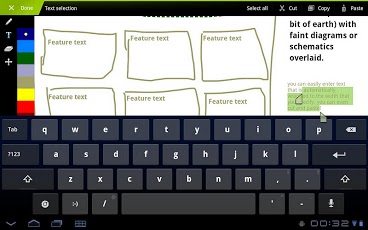
If you’re in a design-driven, innovative industry that’s more about colours and shapes than facts and figures, this is the perfect app for your team when you’re working on the go. The app provides a shared whiteboard space, where you and your team can sketch and share your designs whenever inspiration hits.
Brewster
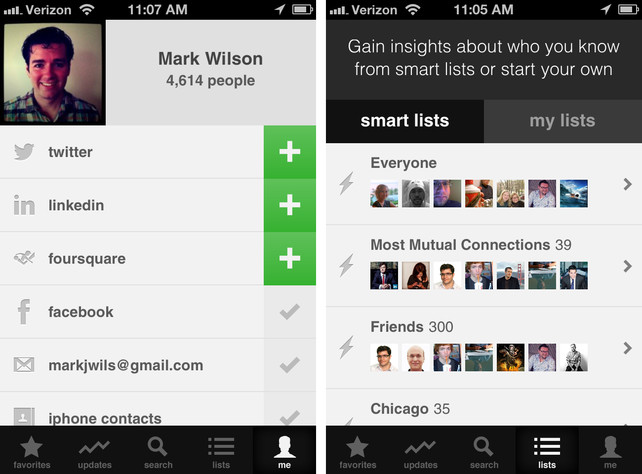
Creating connections is one of the most important parts of the world wide web for business. But, when these connections are being created through so many mediums – LinkedIn, GooglePlus, email etc. – it can be hard to keep track. This app syncs your contacts on different platforms into in depth bios that are searchable by name, profession, company and location. It helps to make doing business that little bit easier.
We would like to thank Frances Lucie from Macquarie Telecom ecommerce services, for her help in collecting together the information for this article.